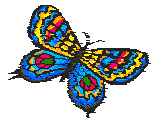SmartLinks is updated regularly.

This web site is copyright © 1996-2025, SmartLinks.org (Elmer Bergman).
All rights reserved. All content included on this site, such as text,
graphics, logos and images is the property of SmartLinks.org and the
compilation (meaning the collection, arrangement, and assembly) of
all content on this site is the exclusive property of SmartLinks.org
and protected by U.S. and international copyright laws. This site or
any portion of this site may not be reproduced, duplicated, copied,
sold, resold, or otherwise exploited for any purpose that is not
expressly permitted by SmartLinks.org.
SmartLinks.org makes no
representations about the suitability of the information contained in the
documents and related graphics published on this server for any
purpose. All such documents and
related graphics are provided "as is" without warranty of any kind. In no
event shall SmartLinks.org be liable for any damages whatsoever resulting from the
use or performance of information available from this web site. This site is provided
by SmartLinks.org on an "as is" basis. To the full extent permissible by applicable
law, SmartLinks.org disclaims all warranties, express or implied, including, but not
limited to, implied warranties of merchantability and fitness for a particular
purpose. SmartLinks.org will not be liable for any damages of any kind arising from
the use of this site, including, but not limited to direct, indirect, incidental,
punitive, and consequential damages.
The
information contained in this website is for general information purposes only. The
information is provided by SmartLinks.org and while we endeavor to keep the
information up to date and correct, we make no representations or warranties of any
kind, express or implied, about the completeness, accuracy, reliability, suitability
or availability with respect to the website or the information, products or services
contained on the website for any purpose. Any reliance you place on such information
is therefore strictly at your own risk.
The documents and
related graphics published at this web site could include technical inaccuracies or
typographical errors. Changes are periodically added to the information contained at
this web site. SmartLinks.org may make improvements and/or changes to this web site
at any time.
Notices regarding documents, services, and
software available on this web site
In no event shall
SmartLinks.org and/or its respective suppliers be liable for any special, indirect or
consequential damages or any damages whatsoever resulting from loss of use, data or
profits, whether in an action of contract, negligence, or other action of tort,
arising out of or in connection with the use or performance of documents, provision
of or failure to provide services, software, or information available from this web
site.
Every effort is made to keep the website up
and running smoothly. However, SmartLinks.org takes no responsibility for, and will
not be liable for, the website being temporarily unavailable due to technical issues
beyond our control.
Links to Other Web Sites
This Web site contains hyperlinks to Web sites
controlled by parties other than SmartLinks.org. SmartLinks.org is not responsible
for and does not endorse or accept any responsibility over the contents or use of
these Web sites. The linked sites are not under the control of SmartLinks.org and
SmartLinks.org is not responsible for the contents of any linked site, any link
contained at a linked site, or any changes or updates to such sites. SmartLinks.org
is providing these links only as a convenience to our visitors. By providing these
links, SmartLinks.org assumes no responsibility for, nor does it necessarily endorse
these websites, their content, or their sponsoring organizations. The inclusion of
any links does not necessarily imply a recommendation or endorse the views expressed
within them.


![]()
![]() Site
Information & Other Links
|
Home
|
Topic Directories
Site
Information & Other Links
|
Home
|
Topic Directories ![]()
![]() Expanded Topic Directories |
References
|
Desktop Version
Expanded Topic Directories |
References
|
Desktop Version
![]()
![]() Favorites |
Select News
Links |
SmartLinks HTML Site Map
Favorites |
Select News
Links |
SmartLinks HTML Site Map ![]()